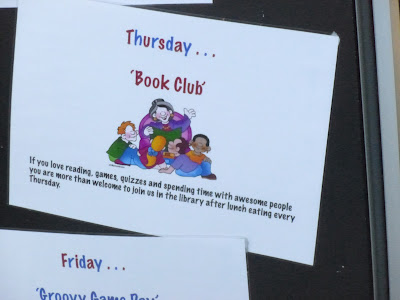This is the view from behind the circulation desk. The desk is wide and long and if I could I would replace it with something more compact and accessible from both sides. I managed to 'find' a second computer, which helps our senior classes get through the issues and returns process a lot faster. Hidden from view in the far corner is a pile of cushions for students to use. Teachers use the red chair to read books to their classes. Picture books are on the right, fiction books, arranged by genre, are on the left. Graphic novels, junior non-fiction and readers are on the far wall.
The best thing about the issues desk is that it has an overhang that a couple of small children can fit under. This is not a small child, this is my tall 12-year-old son modelling for me before going to his school!
The 'Quick Picks' shelving on the right holds our early chapter books. The bottom row and whole other side are organised by series, so students can quickly find their favourite books. Behind this is our non-fiction area. Currently some valuable shelving space on the far wall is covered by a TV that I use when I teach library skills. In front of that is the OPAC, on another computer I managed to 'find' within the school. Hopefully, if I have any money left over from our courtyard project, I will move the TV to a higher space above the shelving and use a couple of iPads for our OPACs.
Tucked away in the far right of the non-fiction section is a cosy spot for students to sit. In the far left is another pile of cushions and bean bags.
This is my outdoor courtyard area which has been enclosed with a plastic screen this month to weatherproof it. The birds were also getting in and leaving their mark on the concrete, making it a less than appealing space to our students. Given that the library is small for a school that by the end of the year has more than 800 students, I was keen to make full use of all the spaces available to me. Fortunately I have a great Board of Trustees who approved funding to improve this area this year.
The tiered seating has been stained since this photo was taken and it will be covered in large cushions. The other walls (in corrugated iron), and the glass doors, are in the process of being covered with a mural, which will extend round to the wood (it will have ivy painted on it). Due to the painting in progress the area is currently out-of-bounds to students; I am so excited that we will soon have a new space to share with them. I have lots of plans for it!
This is my office, which looks out into the library so I can keep an eye on what our classes are up to! To be honest, this is the tidy version - I am usually fighting a losing battle with more paper that sits on my desk.
The other side of my office gets used by Esther, our awesome library assistant, for storage of books for processing. I have put my library diploma and an award from SLANZA on the wall because people often don't believe that librarianship is a profession you can study for. One way we can help change that attitude is to do little things like this.
I have read a number of studies showing that in any kind of library one of the most important things to patrons is seating. I am pleased that we have such a big range of places for our students to sit. At lunchtimes the library is usually full with students reading, using iPads and playing chess. It is not the quiet libraries that I was brought up with but it does have a wonderful, vibrant buzz about it that makes students feel welcome.